
Effortlessly Manage Your Business Email with Shopify
06 May, 2024 / Vedran K. / COMMENTS (0)
Setting up a custom domain email for your Shopify store is essential for establishing professionalism and trust with customers. Shopify offers email forwarding, but for direct sending from your custom domain, you'll need a third-party email hosting service like Zoho Mail or Google Workspace. Integrating these services involves configuring DNS settings to ensure smooth email operations. By linking a custom domain email to your Shopify store, you enhance brand visibility and credibility, crucial for customer engagement and brand consistency.
To activate email forwarding on Shopify, navigate to your domain settings, create a forwarding email address, and connect it to a third-party email account. Meanwhile, integrating services like Zoho Mail or Google Workspace involves setting up SPF and DKIM records, modifying DNS settings, and creating MX records for seamless email management. By synchronizing domain connectivity with professional email hosting, you ensure uninterrupted communication with customers, reinforcing your brand identity across all channels.
Discover key strategies to elevate your Shopify store with our in-depth article. Dive into a range of effective techniques and practical tips designed to enhance your online store's functionality and visual appeal. For comprehensive insights and detailed guidance, access the full article at this link. Don't miss this opportunity to gain valuable knowledge that can transform your e-commerce operations. Click now to start implementing these transformative strategies in your Shopify journey!

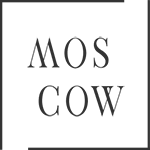


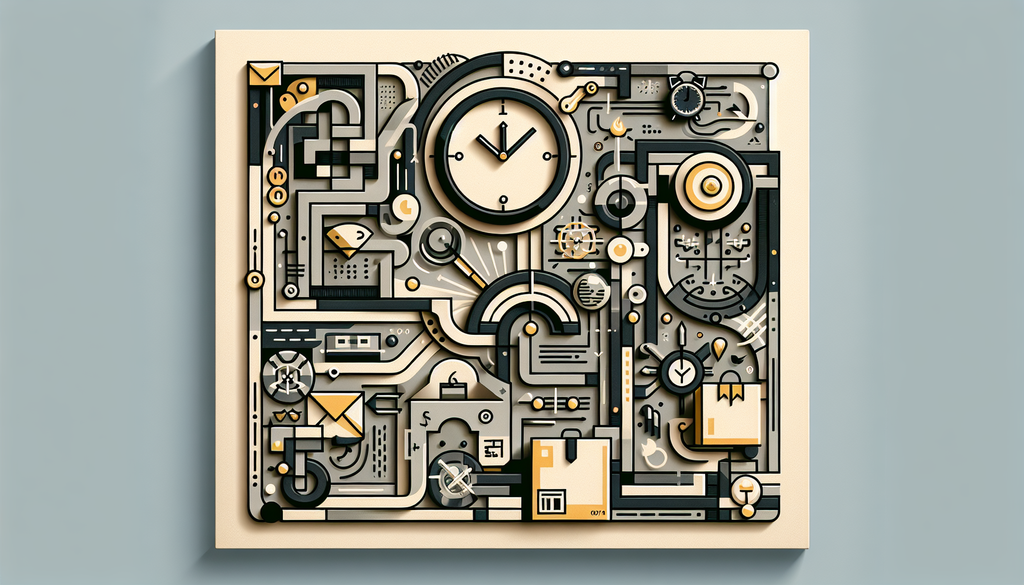
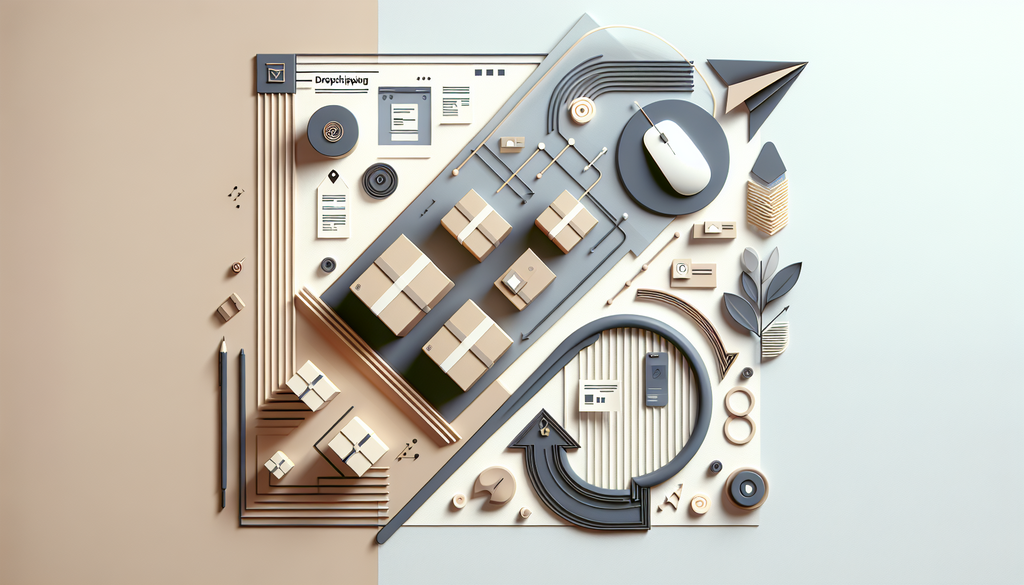
Laissez un commentaire