
Effortlessly Rearrange Your Shopify Product Display: How to Change Order of Products on Shopify
22 May, 2024 / Anja G. / COMMENTS (0)
Rearranging the product order on your Shopify store can significantly impact user experience and sales. By strategically organizing and optimizing your product display, you can enhance visibility for key items, improve the shopping experience, and potentially boost sales and conversion rates. Whether you choose to manually reorder products or utilize automation tools like Shopify's smart collections or third-party apps, the aim is to create a seamless customer journey from discovery to checkout.
Crafting the ideal product display involves structuring product sequences, analyzing customer insights, featuring homepage heroes, creating curated collections, and A/B testing different layouts to optimize results. By strategically rearranging your virtual shelves, you can architect a smooth shopping experience, emphasize essential products, make data-driven decisions, and improve SEO rankings. Remember to stay consistent with your brand identity, maintain a balance in promotions, regularly refresh featured items, ensure technical compatibility, and transition product changes gracefully to enhance customer engagement and satisfaction.
Discover key strategies to elevate your Shopify store with our in-depth article. Dive into a range of effective techniques and practical tips designed to enhance your online store's functionality and visual appeal. For comprehensive insights and detailed guidance, access the full article at this link. Don't miss this opportunity to gain valuable knowledge that can transform your e-commerce operations. Click now to start implementing these transformative strategies in your Shopify journey!

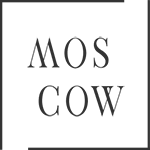
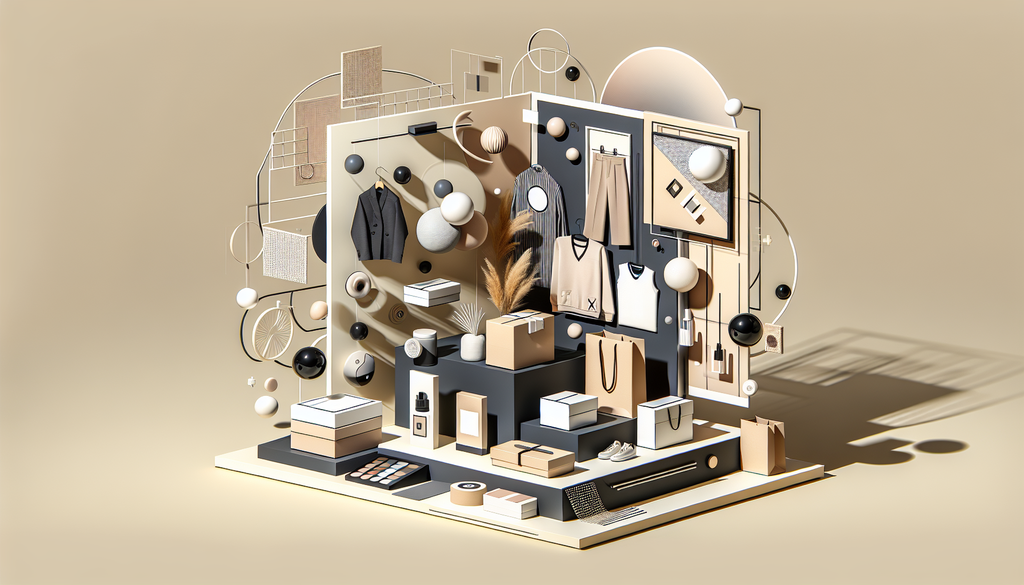

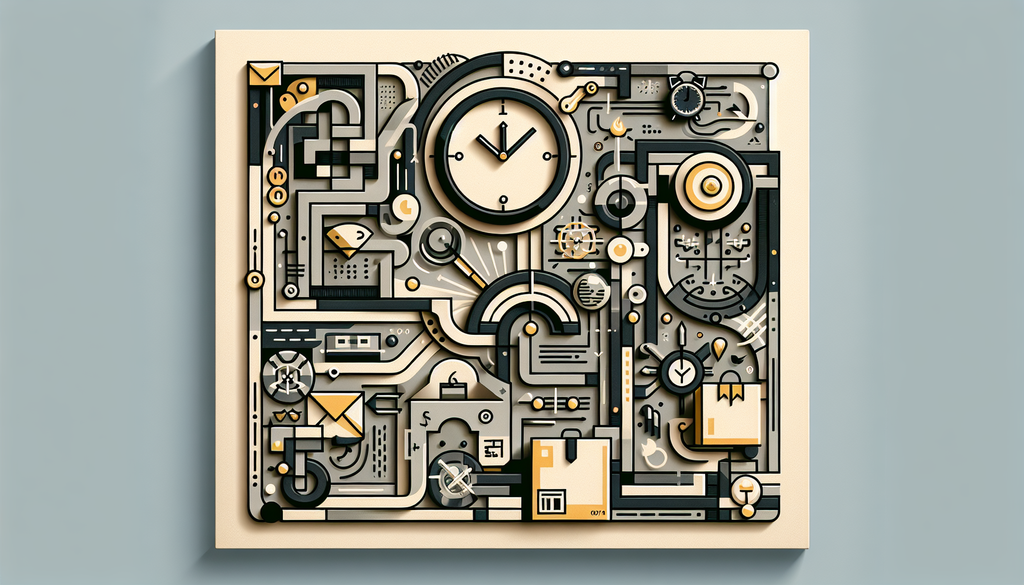
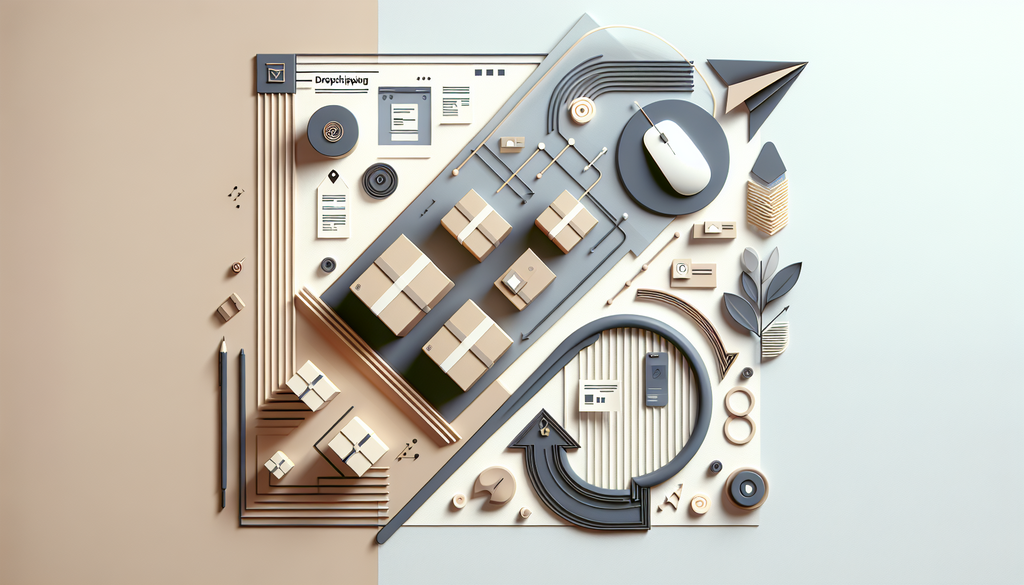
Dejar un comentario